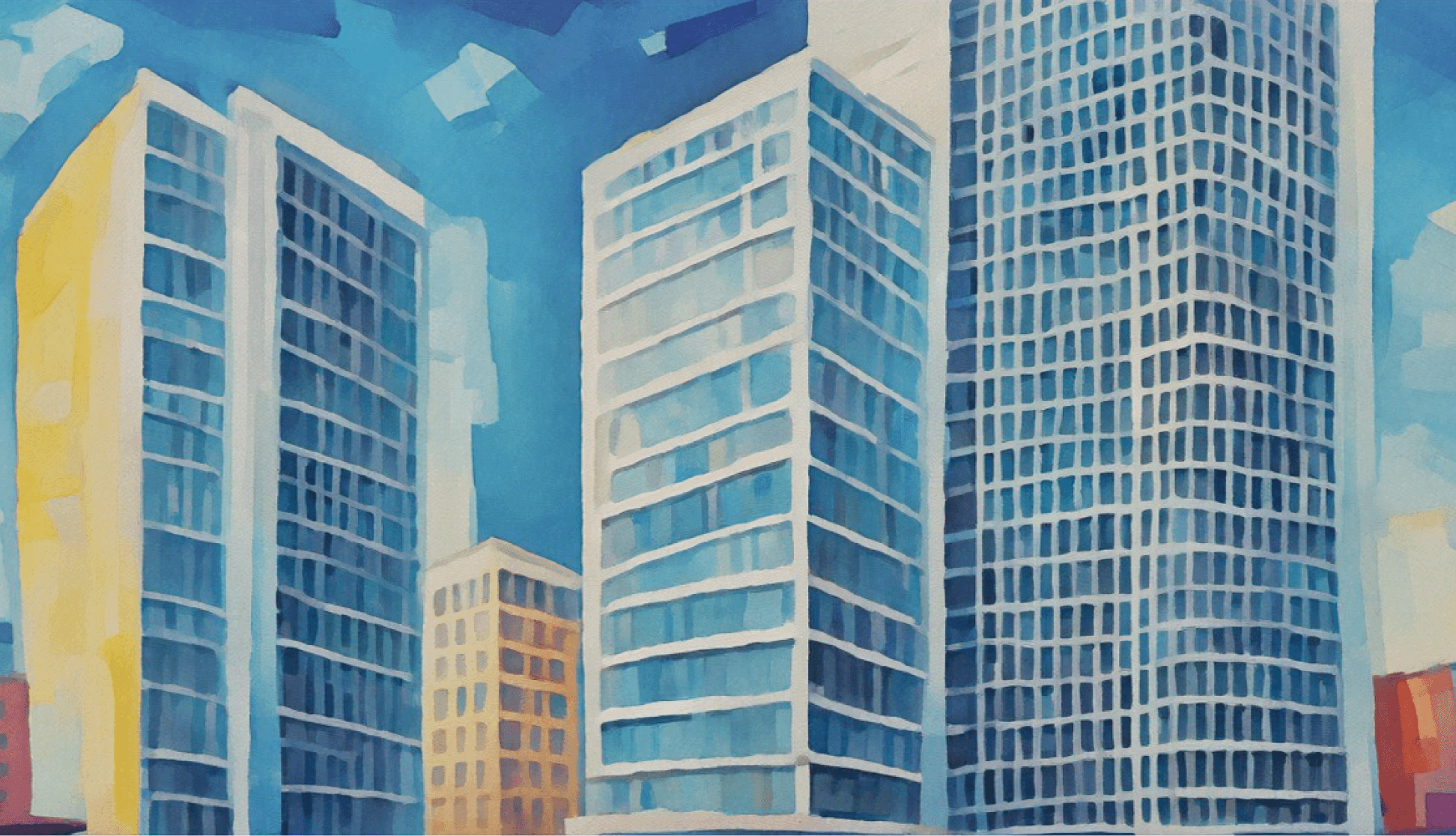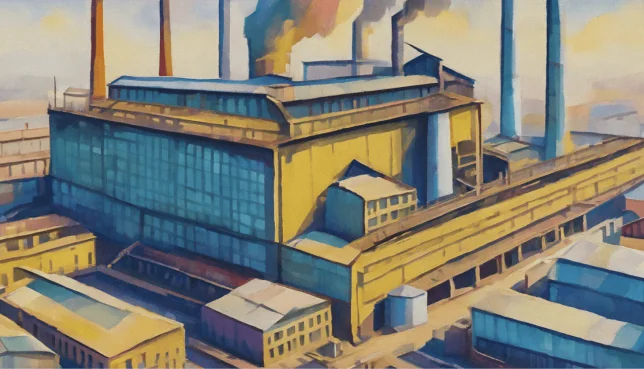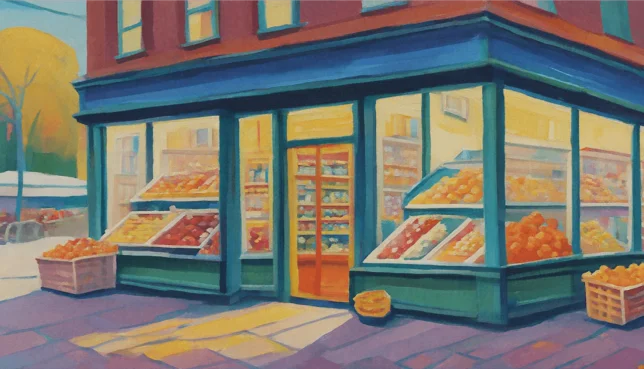5910 Shiloh RdAlpharetta, GA 30005
- Industrial properties
- 3,100 SF
Property Details for 5910 Shiloh Rd
- Year built
- 1999
- Property size (Sq ft)
- 3,100 SF
- Zone code
- M1
- Property type
- Industrial properties
- Property subtype
- Other industrial properties
- APN
- 087 679
- APU
- 87679
Description
This exceptional 3,009-square-foot Class A industrial distribution space is ideally located at 5910 Shiloh Road E, Suite 114, in Alpharetta, Georgia (Forsyth County, zip code 30005). The single-tenant property offers a blend of office and warehouse space, perfect for a variety of businesses. The office area features 2 private offices, a welcoming reception area, a convenient conference room, and two bathrooms. The offices are finished with carpeting and window blinds, providing a professional and comfortable work environment. The warehouse component boasts a heated interior and convenient access via a single ramp drive-in door located at the rear of the building. This move-in ready space is an excellent opportunity for businesses seeking a functional and well-appointed distribution center in a prime Alpharetta location. The property's convenient access and modern amenities make it an attractive option for companies seeking efficient operations and a professional image. This is a single-tenant property in a highly sought-after area. The property is classified as a Class A building, reflecting its high quality and modern features. The address is easily accessible and well-suited for logistics and distribution operations.
Location Insight
- City
- Alpharetta
- County
- Forsyth
- State
- Georgia
- Latitude
- 34.1206
- Longitude
- -84.2026
- CBSA code
- 12060
- CBSA name
- ATLANTA-SANDY SPRINGS-MARIETTA, GA METROPOLITAN STATISTICAL AREA
Property Tax & Assessments
Comparable in this City
Similar Nearby for Sale
Similar Nearby for Lease
FAQs
- How do I add a non-forward facing team member such as a broker coordinator or broker aide to a listing in order to ensure they get notifications on the property?
- Please email our support team at [email protected] and they will add the team member.
- How do I access a private listing?
- Please contact the broker directly with the information provided on the listing. Once the broker approves your credentials he will make the information public to you.
- How can I contact the broker?
- We strongly encourage to message the broker through our portal by clicking on the “Envelope” icon next to the brokers photo on the property page. We’ve found brokers response time is much quicker via our messaging portal than phone as brokers are always on the go.
- How do I unsubscribe from emails?
- At the footer of each email you will find links to Reduce Email Frequency, Adjust Email Settings or Unsubscribe altogether. If you choose to Unsubscribe and are still receiving emails please reach out to us at [email protected].