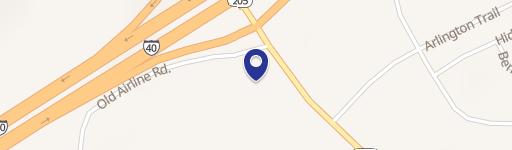70 & Seed Tick RdLakeland, TN 38002
- Other commercial real estate
- 65,000 SF
Property Details for 70 & Seed Tick Rd
- Property size (Sq ft)
- 65,000 SF
- Property type
- Other commercial real estate
- Property subtype
- Other retail properties
Description
This exceptional 65,000-square-foot retail space presents a unique investment opportunity in Lakeland, Tennessee. Located at the highly visible northwest corner of Highway 70 and Seed Tick Road, this new development boasts unparalleled visibility and accessibility. The entire building is currently vacant, offering a blank canvas for a single tenant to customize the space to their exact specifications. The property's strategic location ensures high traffic volume and exposure to a substantial customer base. Situated in Shelby County, this property benefits from a thriving local economy and strong demographics. With its expansive footprint and prime location, this retail space is ideal for a variety of businesses seeking a prominent presence in a rapidly growing market. The property offers significant potential for long-term growth and profitability. The address is Hwy 70 & Seed Tick Rd, Lakeland, TN 38002. This is a single-tenant property, offering complete control and flexibility for the future occupant. The building's size and location make it an ideal choice for a large-format retailer, a distribution center, or any business requiring significant space. The property is ready for immediate occupancy. Contact us today to learn more about this exceptional opportunity.
Location Insight
- City
- Lakeland
- County
- Shelby
- State
- Tennessee
- Latitude
- 35.2607
- Longitude
- -89.7344
Comparable in this City
Similar Nearby for Sale
Similar Nearby for Lease
FAQs
- How do I add a non-forward facing team member such as a broker coordinator or broker aide to a listing in order to ensure they get notifications on the property?
- Please email our support team at [email protected] and they will add the team member.
- How do I access a private listing?
- Please contact the broker directly with the information provided on the listing. Once the broker approves your credentials he will make the information public to you.
- How can I contact the broker?
- We strongly encourage to message the broker through our portal by clicking on the “Envelope” icon next to the brokers photo on the property page. We’ve found brokers response time is much quicker via our messaging portal than phone as brokers are always on the go.
- How do I unsubscribe from emails?
- At the footer of each email you will find links to Reduce Email Frequency, Adjust Email Settings or Unsubscribe altogether. If you choose to Unsubscribe and are still receiving emails please reach out to us at [email protected].