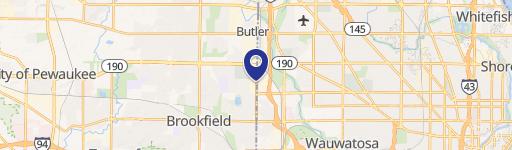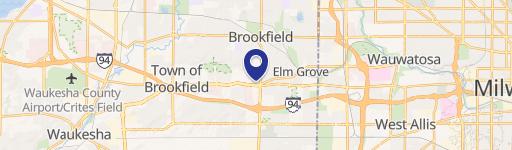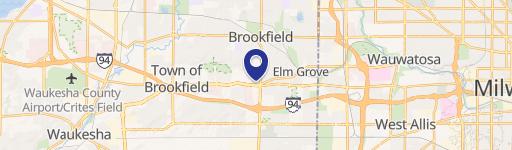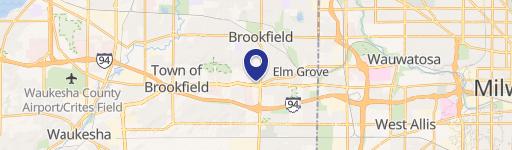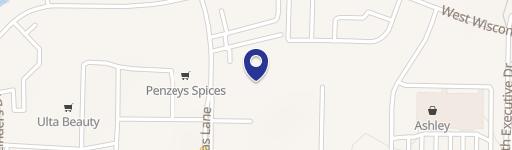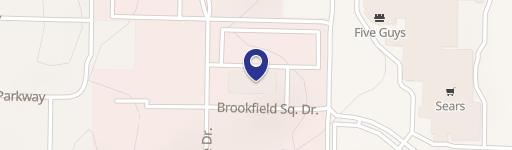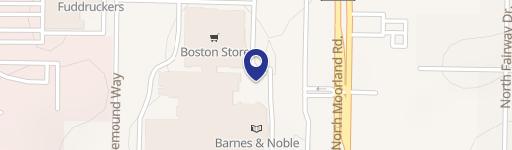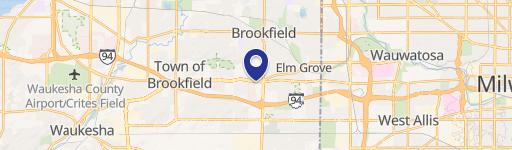120 Bishops WayBrookfield, WI 53005
- Commercial real estate
Property Details for 120 Bishops Way
- Property type
- Commercial real estate
- APN
- BR C1150994019
- APU
- BRC1150994019
Description
This exceptional Brookfield, Wisconsin office space, located at 120 Bishops Way, 1st Floor, offers a diverse range of options for businesses of all sizes. Situated in Waukesha County, this property provides flexible solutions catering to various needs, from traditional office setups to modern coworking environments. The space is ideal for companies seeking private, fully furnished offices, adaptable to individual requirements, ranging from single-person setups to large corporate offices. Customizable options are available, including disaster recovery spaces and day offices, providing access as needed. Beyond private offices, the location also features coworking areas, offering a collaborative and social work environment with both dedicated desks and hot-desking options. Meeting rooms are also available, accommodating various needs, from informal chats to formal presentations and conferences. For businesses seeking a professional image without the commitment of a full office, virtual office solutions are offered, including mail handling and virtual assistant services, along with access to office space for a limited number of days per month. Flexible working plans provide access to a global network of workspaces, allowing for seamless transitions between locations. The property's versatility makes it suitable for a wide array of businesses, including those in the medical and creative fields. Inquire today to explore the possibilities and find the perfect workspace solution to meet your business objectives.
Location Insight
- City
- Brookfield
- County
- Waukesha
- State
- Wisconsin
- Latitude
- 43.0289
- Longitude
- -88.0785
- CBSA code
- 33340
- CBSA name
- MILWAUKEE-WAUKESHA-WEST ALLIS, WI METROPOLITAN STATISTICAL AREA
Property Tax & Assessments
Comparable in this City
Similar Nearby for Sale
Similar Nearby for Lease
FAQs
- How do I add a non-forward facing team member such as a broker coordinator or broker aide to a listing in order to ensure they get notifications on the property?
- Please email our support team at [email protected] and they will add the team member.
- How do I access a private listing?
- Please contact the broker directly with the information provided on the listing. Once the broker approves your credentials he will make the information public to you.
- How can I contact the broker?
- We strongly encourage to message the broker through our portal by clicking on the “Envelope” icon next to the brokers photo on the property page. We’ve found brokers response time is much quicker via our messaging portal than phone as brokers are always on the go.
- How do I unsubscribe from emails?
- At the footer of each email you will find links to Reduce Email Frequency, Adjust Email Settings or Unsubscribe altogether. If you choose to Unsubscribe and are still receiving emails please reach out to us at [email protected].