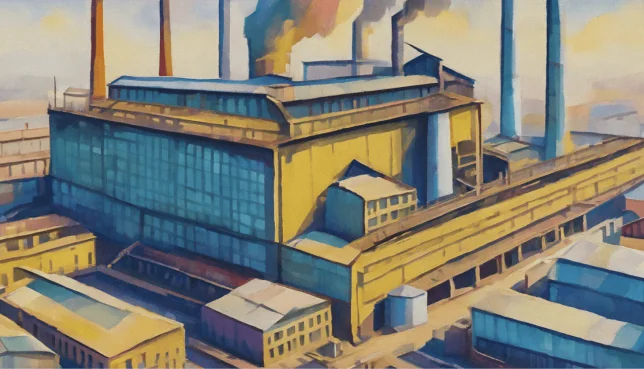528 Mission RdSan Marcos, CA 92069
- Industrial properties
- 79,784 SF
Property Details for 528 Mission Rd
- Lot size
- 10.36 AC
- Property size (Sq ft)
- 79,784 SF
- Zone code
- INDUSTRIAL (M ZONE)
- Property type
- Industrial properties
- Property subtype
- Manufacturing properties
- APN
- 220-210-26-00
- APU
- 2202102600
Description
This exceptional industrial property, located at 528 E Mission Road in San Marcos, California, 92069, offers a significant opportunity for businesses seeking warehouse or distribution space. The property encompasses two buildings totaling 104,419 square feet, situated on a generous 8.25-acre lot. Currently, there is 78,074 square feet of vacant space available, divisible into units as small as 6,213 square feet, with a maximum contiguous space of 55,765 square feet. The property features a desirable 32-foot ceiling height, providing ample vertical storage capacity. While there is only one loading dock currently, the property boasts ample parking to accommodate employees and visitors. The zoning designation is NC, and the property is located in San Diego County. This multi-tenant property presents a versatile solution for various industrial needs, offering a range of space options to suit diverse business requirements. The strategic location in San Marcos provides easy access to major transportation routes, enhancing logistical efficiency. This is an excellent opportunity to secure prime industrial space in a thriving Southern California market.
Valuation
by Paperhouses methods
- Valuation date:
- Dec 11, 2024
-
Alternative Use
- Use
- Valuation
- Residential
- $20,309,040
- Hospitality
- $18,602,972
- Educational
- $15,477,454
- Medical
- $16,009,747
- Retail
- $24,076,040
Location Insight
- City
- San Marcos
- County
- San Diego
- State
- California
- Latitude
- 33.1459
- Longitude
- -117.152
- CBSA code
- 41740
- CBSA name
- SAN DIEGO-CARLSBAD-SAN MARCOS, CA METROPOLITAN STATISTICAL AREA
Property Tax & Assessments
Comparable in this City
Similar Nearby for Sale
Similar Nearby for Lease
FAQs
- How do I add a non-forward facing team member such as a broker coordinator or broker aide to a listing in order to ensure they get notifications on the property?
- Please email our support team at [email protected] and they will add the team member.
- How do I access a private listing?
- Please contact the broker directly with the information provided on the listing. Once the broker approves your credentials he will make the information public to you.
- How can I contact the broker?
- We strongly encourage to message the broker through our portal by clicking on the “Envelope” icon next to the brokers photo on the property page. We’ve found brokers response time is much quicker via our messaging portal than phone as brokers are always on the go.
- How do I unsubscribe from emails?
- At the footer of each email you will find links to Reduce Email Frequency, Adjust Email Settings or Unsubscribe altogether. If you choose to Unsubscribe and are still receiving emails please reach out to us at [email protected].