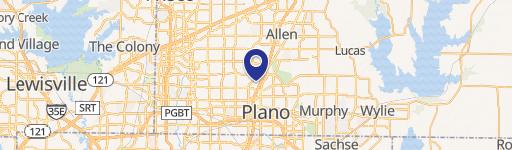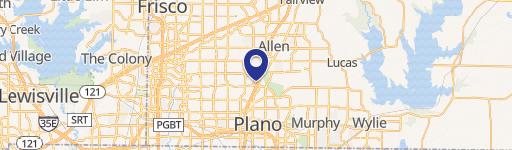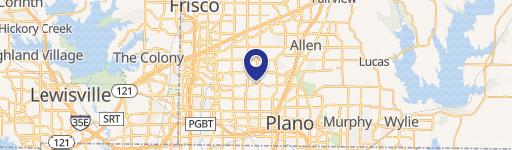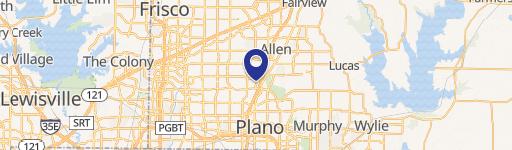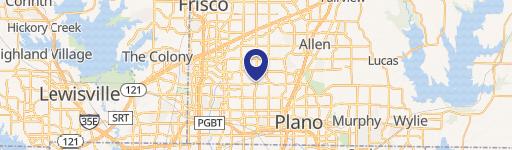6513 Chase Oaks BlvdPlano, TX 75023
- Commercial real estate
- 3,000 SF
Property Details for 6513 Chase Oaks Blvd
- Year built
- 2018
- Lot size
- 1.69 AC
- Property size (Sq ft)
- 3,000 SF
- Property type
- Commercial real estate
- APN
- R-11509-00A-6513-1
- APU
- R1150900A65131
Description
This exceptional 1,278 square foot office suite, located at 6513 Chase Oaks Blvd, Suite C, Plano, Texas 75023, presents a fantastic opportunity. Situated in the desirable Plano submarket, this single-tenant space is part of a larger 5,940 square foot building constructed in 2018. The suite boasts a 12-foot ceiling height, creating an airy and spacious feel. Its versatile design makes it suitable for traditional office, medical office, or creative office uses. The building offers convenient access with ample parking (3 spaces per 1000 square feet), and is conveniently located near the intersection of Spring Creek and Legacy. The property features electric power, but does not include elevators. This ground floor suite is ready for immediate occupancy. The property type is classified as Office, Special Purpose, and the building is a single-story structure. This is an excellent opportunity for a business seeking a modern, well-located office space in a thriving area of Plano. The property's address is easily accessible and provides convenient access to major roadways. The building's modern design and ample parking make it an attractive option for businesses of all sizes.
Valuation
by Paperhouses methods
- Valuation date:
- Dec 11, 2024
-
Alternative Use
- Use
- Valuation
- Residential
- $756,224
- Hospitality
- $692,697
- Educational
- $576,316
- Medical
- $596,136
- Retail
- $896,492
Location Insight
- City
- Plano
- County
- Collin
- State
- Texas
- Latitude
- 33.0617
- Longitude
- -96.6979
- CBSA code
- 19100
- CBSA name
- DALLAS-FORT WORTH-ARLINGTON, TX METROPOLITAN STATISTICAL AREA
Property Tax & Assessments
Comparable in this City
Similar Nearby for Sale
Similar Nearby for Lease
FAQs
- How do I add a non-forward facing team member such as a broker coordinator or broker aide to a listing in order to ensure they get notifications on the property?
- Please email our support team at [email protected] and they will add the team member.
- How do I access a private listing?
- Please contact the broker directly with the information provided on the listing. Once the broker approves your credentials he will make the information public to you.
- How can I contact the broker?
- We strongly encourage to message the broker through our portal by clicking on the “Envelope” icon next to the brokers photo on the property page. We’ve found brokers response time is much quicker via our messaging portal than phone as brokers are always on the go.
- How do I unsubscribe from emails?
- At the footer of each email you will find links to Reduce Email Frequency, Adjust Email Settings or Unsubscribe altogether. If you choose to Unsubscribe and are still receiving emails please reach out to us at [email protected].