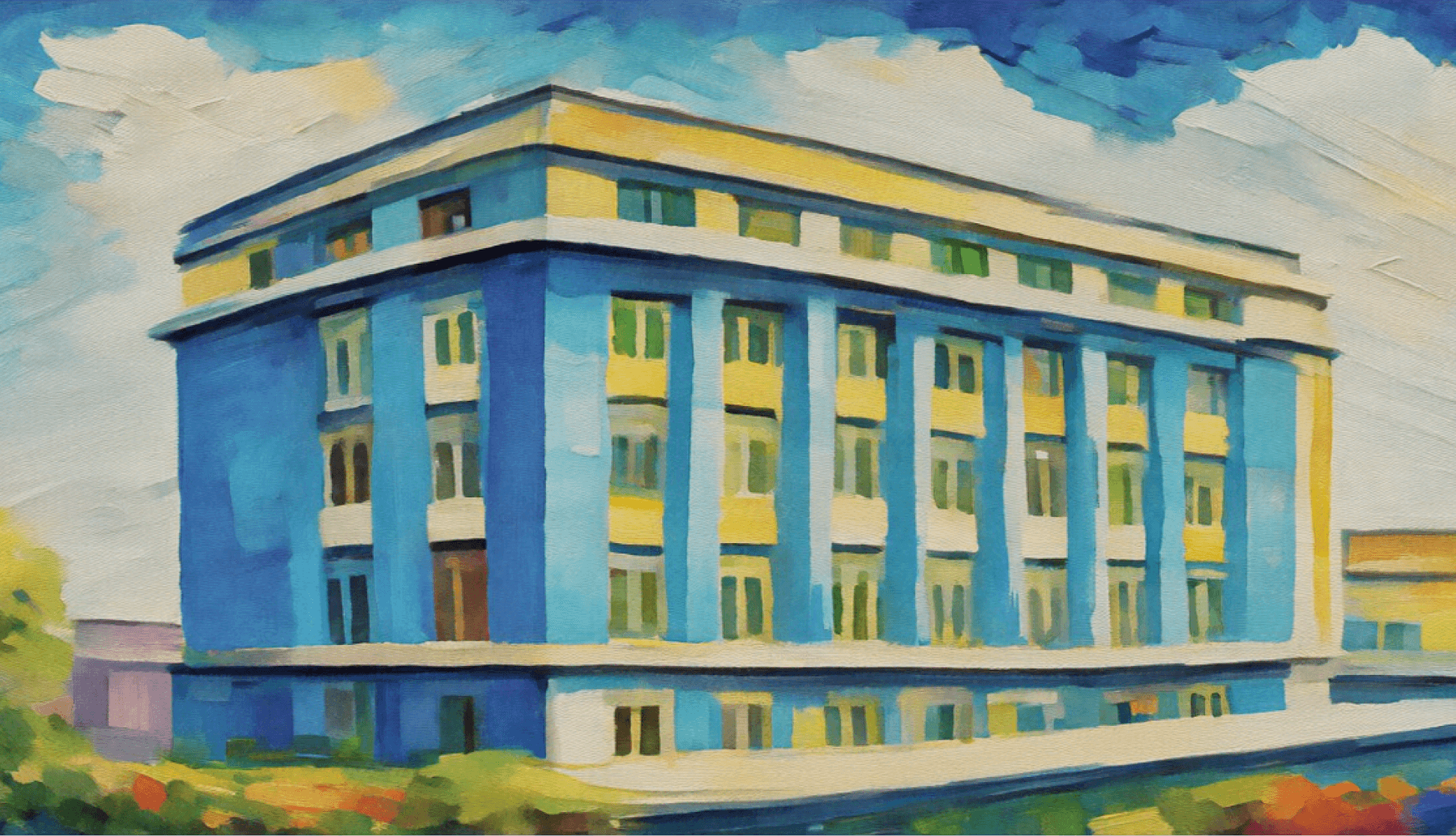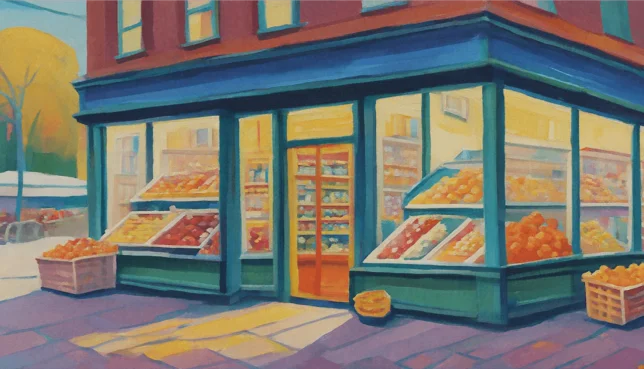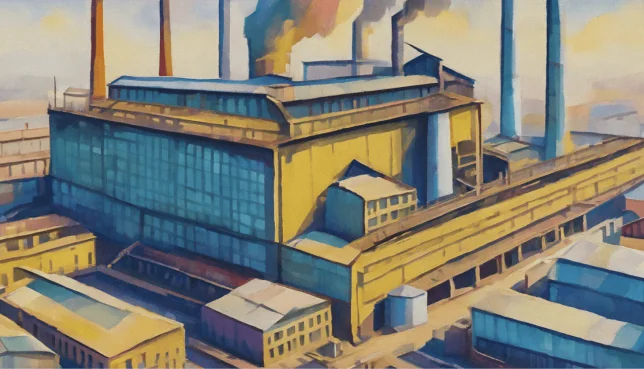321 Browns Ferry RdChattanooga, TN 37419
- Retail properties
- 49,785 SF
Property Details for 321 Browns Ferry Rd
- Year built
- 1988
- Lot size
- 7.40 AC
- Property size (Sq ft)
- 49,785 SF
- Zone code
- C2
- Property type
- Retail properties
- Property subtype
- Grocery and convenience stores
- APN
- 144N A 009
- APU
- 144NA009
Description
This Class A, 55,000 square foot retail center, located at 321 Browns Ferry Rd, Chattanooga, TN 37419, offers multiple suites for lease. The property boasts a prime location off Highway 24, providing high visibility and accessibility. With 10,000 square feet currently vacant, spaces range from a minimum of 1,000 square feet to a maximum contiguous space of 35,000 square feet. The single-story building features 15-foot ceilings and ample parking. The seven-acre lot is zoned commercial and situated in the Lookout Valley submarket, benefiting from a strong customer base and proximity to residential areas and other amenities. Renovated in 2022, this property is ideal for retail, restaurant, or office use. The property taxes are $2.40 per square foot. Its convenient location near I-75 ensures high traffic volume. This is an exceptional opportunity for businesses seeking a high-traffic, easily accessible location in a thriving Chattanooga neighborhood. Contact us to learn more about leasing options.
Location Insight
- City
- Chattanooga
- County
- Hamilton
- State
- Tennessee
- Latitude
- 35.0311
- Longitude
- -85.3635
- CBSA code
- 16860
- CBSA name
- CHATTANOOGA, TN-GA METROPOLITAN STATISTICAL AREA
Property Tax & Assessments
Comparable in this City
Similar Nearby for Sale
Similar Nearby for Lease
FAQs
- How do I add a non-forward facing team member such as a broker coordinator or broker aide to a listing in order to ensure they get notifications on the property?
- Please email our support team at [email protected] and they will add the team member.
- How do I access a private listing?
- Please contact the broker directly with the information provided on the listing. Once the broker approves your credentials he will make the information public to you.
- How can I contact the broker?
- We strongly encourage to message the broker through our portal by clicking on the “Envelope” icon next to the brokers photo on the property page. We’ve found brokers response time is much quicker via our messaging portal than phone as brokers are always on the go.
- How do I unsubscribe from emails?
- At the footer of each email you will find links to Reduce Email Frequency, Adjust Email Settings or Unsubscribe altogether. If you choose to Unsubscribe and are still receiving emails please reach out to us at [email protected].