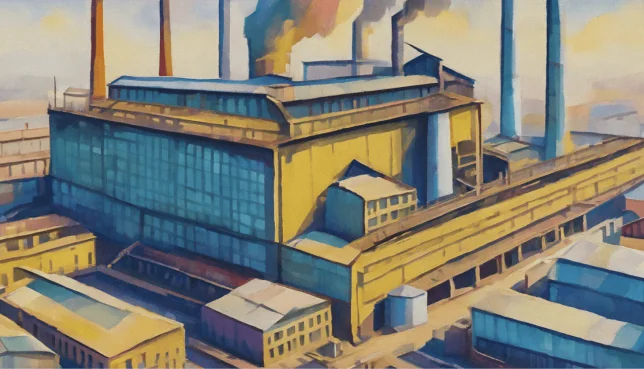31 Summit StToledo, OH 43604
- Office properties
- 4,158 SF
Property Details for 31 Summit St
- Year built
- 1879
- Lot size
- 0.09 AC
- Property size (Sq ft)
- 4,158 SF
- Zone code
- 10-CD
- Property type
- Office properties
- Property subtype
- Office buildings
- APN
- 12-13811
- APU
- 1213811
Description
This stunning, recently renovated professional office space at 31 N. Summit Street in Toledo, Ohio offers 2,079 square feet of move-in ready space on the first floor of a 4,158 square foot building. Built in 1879, this historic building boasts beautiful Maumee River views and is ideally situated for professional office users. The property is located in Lucas County and sits on a 0.09-acre lot. One space is currently available for lease within the multi-tenant building. Enjoy the convenience of nearby amenities, including numerous bars and restaurants within walking distance. Parking is readily accessible in a nearby surface lot or at the SeaGate Convention Centre, both located within a single block. A parking map is available upon request. The property also offers direct access to Hensville Park, providing a pleasant outdoor space for employees and clients. This exceptional location combines historic charm with modern convenience, making it an ideal choice for businesses seeking a prestigious and functional office space.
Valuation
by Paperhouses methods
- Valuation date:
- Dec 11, 2024
-
CAP approach
- CAP return
- Valuation
- 6%
- $711,799
- 6.5%
- $657,046
- 7%
- $610,114
-
Comparable approach
- Method
- Valuation
- Relative Method
- $388,939
- Geo Method
- $388,939
-
Alternative Use
- Use
- Valuation
- Residential
- $814,737
- Hospitality
- $746,294
- Educational
- $620,908
- Medical
- $642,262
- Retail
- $965,857
Location Insight
- City
- Toledo
- County
- Lucas
- State
- Ohio
- Latitude
- 41.648
- Longitude
- -83.5367
- CBSA code
- 45780
- CBSA name
- TOLEDO, OH METROPOLITAN STATISTICAL AREA
Property Tax & Assessments
Comparable in this City
Similar Nearby for Sale
Similar Nearby for Lease
FAQs
- How do I add a non-forward facing team member such as a broker coordinator or broker aide to a listing in order to ensure they get notifications on the property?
- Please email our support team at [email protected] and they will add the team member.
- How do I access a private listing?
- Please contact the broker directly with the information provided on the listing. Once the broker approves your credentials he will make the information public to you.
- How can I contact the broker?
- We strongly encourage to message the broker through our portal by clicking on the “Envelope” icon next to the brokers photo on the property page. We’ve found brokers response time is much quicker via our messaging portal than phone as brokers are always on the go.
- How do I unsubscribe from emails?
- At the footer of each email you will find links to Reduce Email Frequency, Adjust Email Settings or Unsubscribe altogether. If you choose to Unsubscribe and are still receiving emails please reach out to us at [email protected].