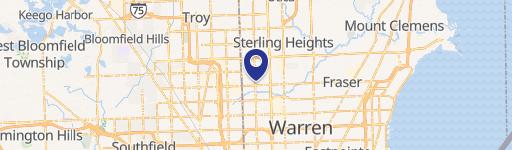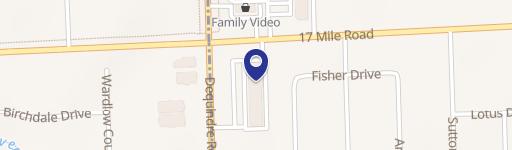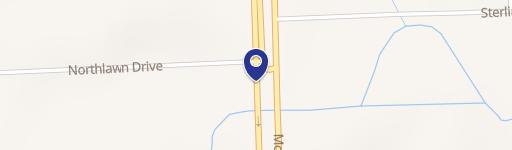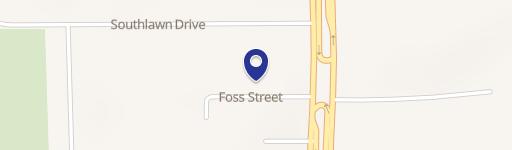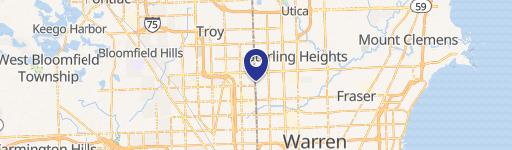38367 Mound RdSterling Heights, MI 48310
- Commercial real estate
- 960 SF
Property Details for 38367 Mound Rd
- Year built
- 1955
- Lot size
- 2.99 AC
- Property size (Sq ft)
- 960 SF
- Zone code
- O-R
- Property type
- Commercial real estate
- APN
- 10-10-20-276-009
- APU
- 101020276009
Description
This exceptional 2.99-acre commercial land parcel, located at 38367 Mound Road in Sterling Heights, Michigan (48310), presents a unique investment opportunity. Currently utilized as a landscaping supply store featuring a 960 square foot structure, the property is zoned O-R Office Research District, offering significant redevelopment potential. The land is priced at $750,000, translating to approximately $250,836 per acre. Its prime location in Macomb County provides easy access to major transportation arteries, including I-75, M-59, M-53, and I-696, placing it within minutes of these four expressways. This strategic positioning offers unparalleled connectivity to southeast Michigan's thriving business hub, serving numerous office, industrial, and flexible-use businesses supporting the automotive and federal government defense sectors. The property's APN is 10-10-20-276-009. While currently operating as a landscaping supply business, the O-R zoning allows for a variety of office and research-related uses (detailed zoning information is available separately). This makes it an attractive option for businesses seeking a prominent location with excellent infrastructure and access to a skilled workforce. The existing structure could be repurposed or removed to accommodate new development plans.
Location Insight
- City
- Sterling Heights
- County
- Macomb
- State
- Michigan
- Latitude
- 42.5748
- Longitude
- -83.0516
- CBSA code
- 19820
- CBSA name
- DETROIT-WARREN-LIVONIA, MI METROPOLITAN STATISTICAL AREA
Property Tax & Assessments
Comparable in this City
Similar Nearby for Sale
Similar Nearby for Lease
FAQs
- How do I add a non-forward facing team member such as a broker coordinator or broker aide to a listing in order to ensure they get notifications on the property?
- Please email our support team at [email protected] and they will add the team member.
- How do I access a private listing?
- Please contact the broker directly with the information provided on the listing. Once the broker approves your credentials he will make the information public to you.
- How can I contact the broker?
- We strongly encourage to message the broker through our portal by clicking on the “Envelope” icon next to the brokers photo on the property page. We’ve found brokers response time is much quicker via our messaging portal than phone as brokers are always on the go.
- How do I unsubscribe from emails?
- At the footer of each email you will find links to Reduce Email Frequency, Adjust Email Settings or Unsubscribe altogether. If you choose to Unsubscribe and are still receiving emails please reach out to us at [email protected].