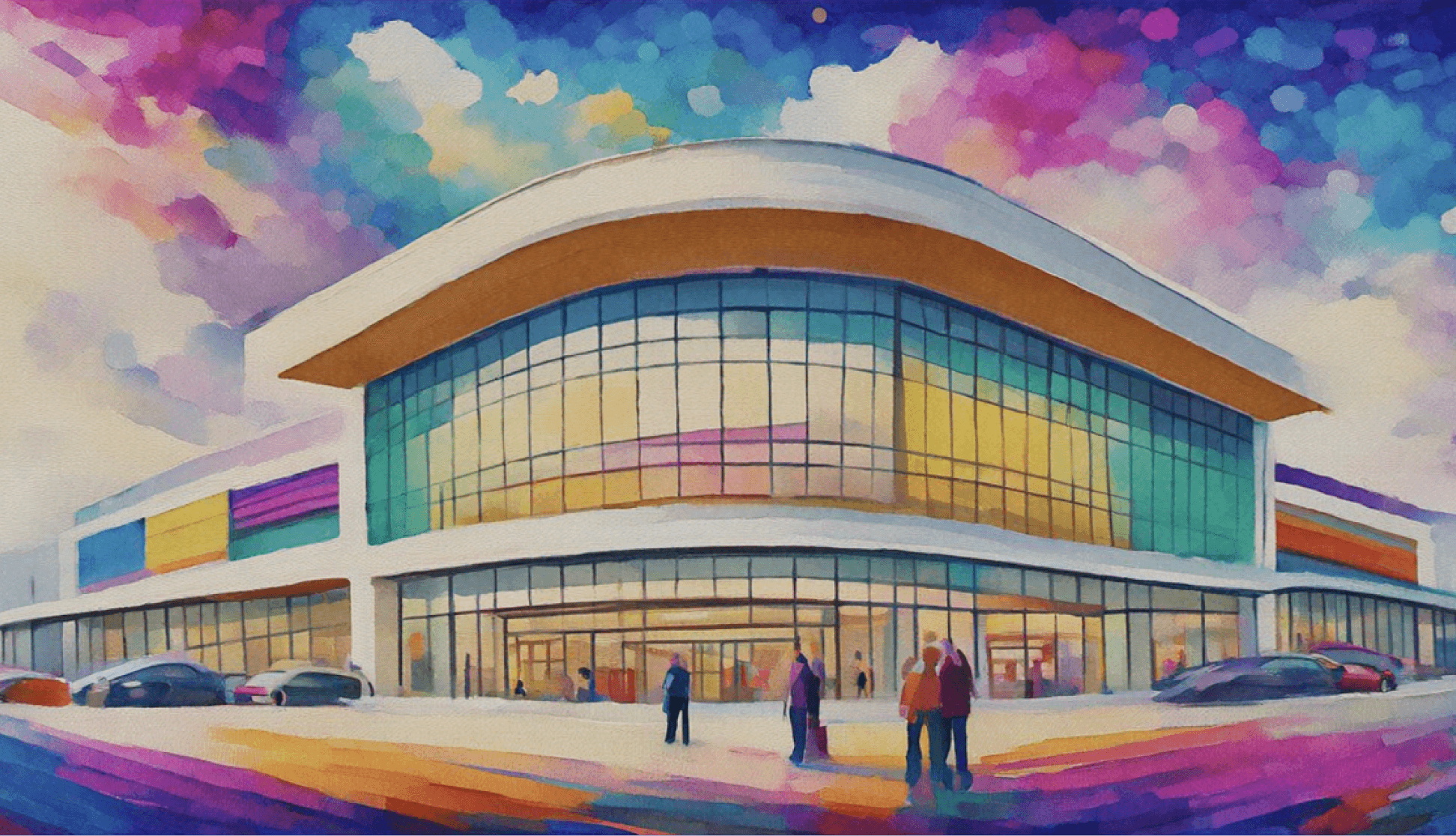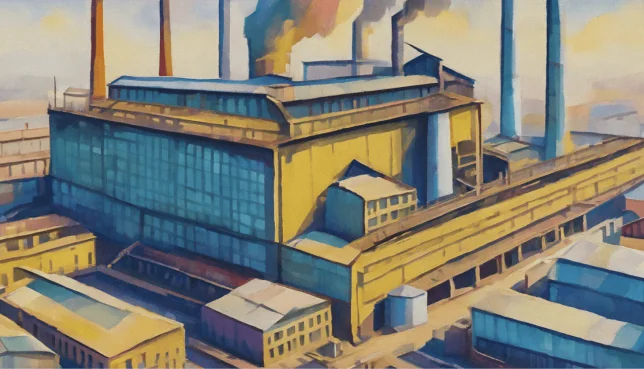31 Silvermine RdSeymour, CT 06483
- Industrial properties
- 9,588 SF
Property Details for 31 Silvermine Rd
- Year built
- 1985
- Construction
- MASONRY/CONCRETE MASONRY UNITS (CMUS)
- Lot size
- 15.99 AC
- Property size (Sq ft)
- 9,588 SF
- Zone code
- GI-2
- Property type
- Industrial properties
- Property subtype
- Manufacturing properties
- APN
- SEYM M:1-0-5 L:48
- APU
- SEYMM105L48
Description
This exceptional 15.99-acre property at 31, 39 & 47 Silvermine Road in Seymour, Connecticut, presents a unique dual-use opportunity. Currently zoned GI-2, it offers significant potential for both industrial and residential development. The site includes a 11,000 square foot building constructed in 1985, with a 12-foot ceiling height, currently generating income. The existing structure provides immediate revenue while the expansive land allows for the construction of a substantial new building. Conceptual plans could include a modern, high-bay warehouse exceeding 100,000 square feet, capitalizing on the area's industrial demand. Alternatively, the zoning permits multi-family residential development, including the possibility of incorporating affordable housing units, aligning with the town's planning objectives. The property boasts convenient access to Route 8 (Exit 22), enhancing its appeal to both industrial tenants and residents. This prime location within the Silvermine Industrial Park places it near established businesses such as Thule and Basement Systems. The asking price for this versatile property is $2,800,000. The total square footage of the land is 696,524 square feet. This presents a compelling investment opportunity with significant upside potential.
Location Insight
- City
- Seymour
- County
- New Haven
- State
- Connecticut
- Latitude
- 41.3951
- Longitude
- -73.0502
- CBSA code
- 35300
- CBSA name
- NEW HAVEN-MILFORD, CT METROPOLITAN STATISTICAL AREA
Property Tax & Assessments
Comparable in this City
Similar Nearby for Sale
Similar Nearby for Lease
FAQs
- How do I add a non-forward facing team member such as a broker coordinator or broker aide to a listing in order to ensure they get notifications on the property?
- Please email our support team at [email protected] and they will add the team member.
- How do I access a private listing?
- Please contact the broker directly with the information provided on the listing. Once the broker approves your credentials he will make the information public to you.
- How can I contact the broker?
- We strongly encourage to message the broker through our portal by clicking on the “Envelope” icon next to the brokers photo on the property page. We’ve found brokers response time is much quicker via our messaging portal than phone as brokers are always on the go.
- How do I unsubscribe from emails?
- At the footer of each email you will find links to Reduce Email Frequency, Adjust Email Settings or Unsubscribe altogether. If you choose to Unsubscribe and are still receiving emails please reach out to us at [email protected].