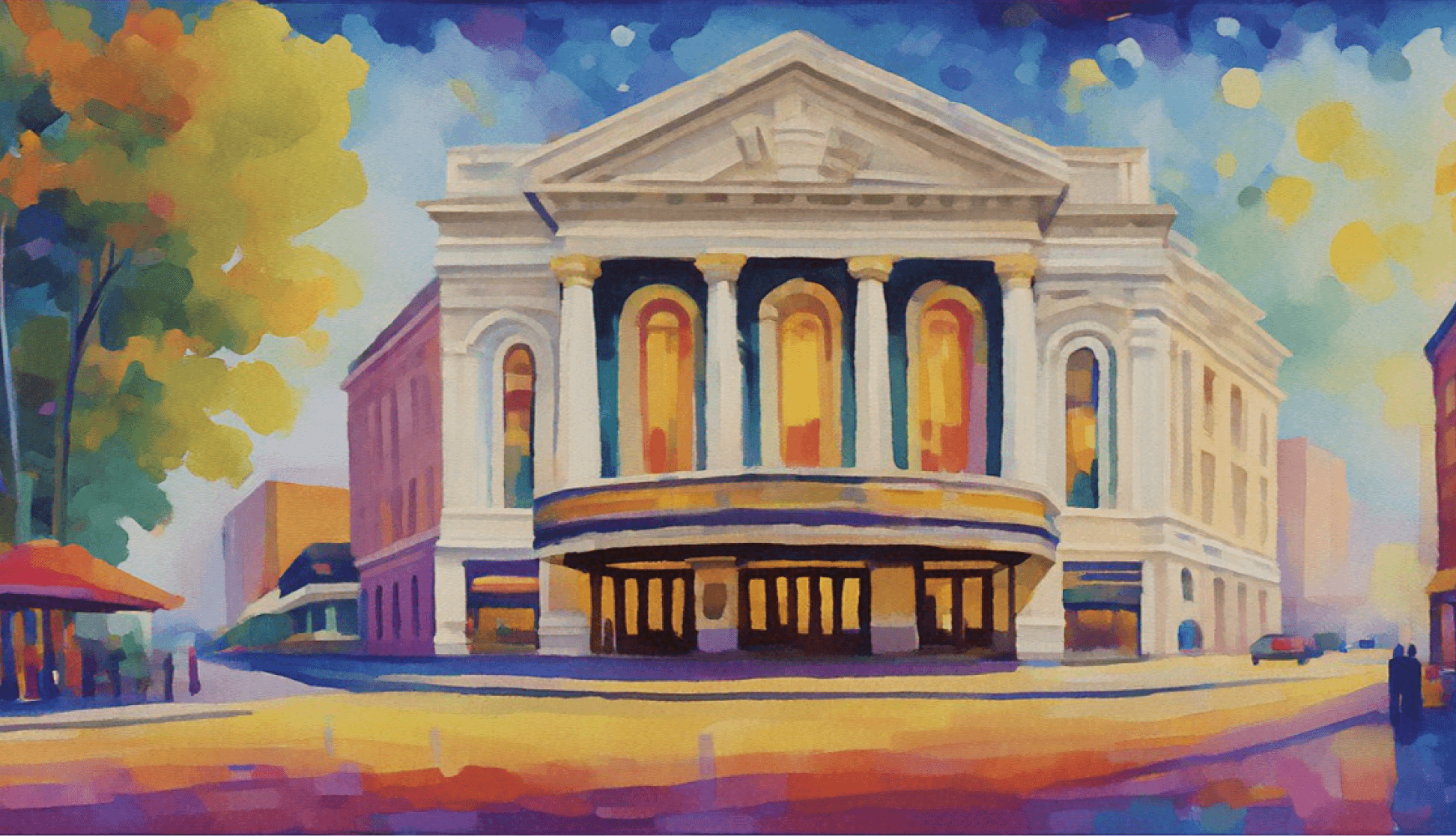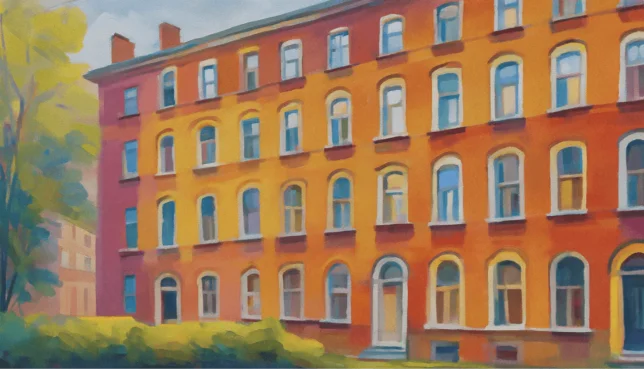1356 Dana StMountain View, CA 94041
- Residential income properties
- 1,840 SF
Property Details for 1356 Dana St
- Year built
- 1922
- Property size (Sq ft)
- 1,840 SF
- Property type
- Residential income properties
- Property subtype
- Multifamily properties
Description
This exceptional investment opportunity presents a three-unit apartment building located at 1356 W Dana St, Mountain View, CA 94041. Situated in the heart of Silicon Valley, this property offers unparalleled access to major tech employers and convenient transit options, contributing to high rental demand in the area. Currently, the building has 33% occupancy, with two vacant units and one occupied unit (month-to-month). Built in 1922, the 1,840 square foot building sits on an R1 zoned lot, providing flexibility for future development. The asking price is $2,220,000, translating to $740,000 per unit and $1,206.52 per square foot. This presents a compelling value-add opportunity for investors to renovate existing units and capitalize on the strong rental market. Alternatively, the property's zoning allows for potential redevelopment into a luxury single-family home, further enhancing its investment appeal. The property's prime location, strong employment fundamentals, and the significant gap between rental and ownership costs in the area create a compelling investment case. Full occupancy is projected by July 30, 2024.
Location Insight
- City
- Mountain View
- County
- Santa Clara
- State
- California
- Latitude
- 37.3952
- Longitude
- -122.086
Comparable in this City
Similar Nearby for Sale
Similar Nearby for Lease
FAQs
- How do I add a non-forward facing team member such as a broker coordinator or broker aide to a listing in order to ensure they get notifications on the property?
- Please email our support team at [email protected] and they will add the team member.
- How do I access a private listing?
- Please contact the broker directly with the information provided on the listing. Once the broker approves your credentials he will make the information public to you.
- How can I contact the broker?
- We strongly encourage to message the broker through our portal by clicking on the “Envelope” icon next to the brokers photo on the property page. We’ve found brokers response time is much quicker via our messaging portal than phone as brokers are always on the go.
- How do I unsubscribe from emails?
- At the footer of each email you will find links to Reduce Email Frequency, Adjust Email Settings or Unsubscribe altogether. If you choose to Unsubscribe and are still receiving emails please reach out to us at [email protected].