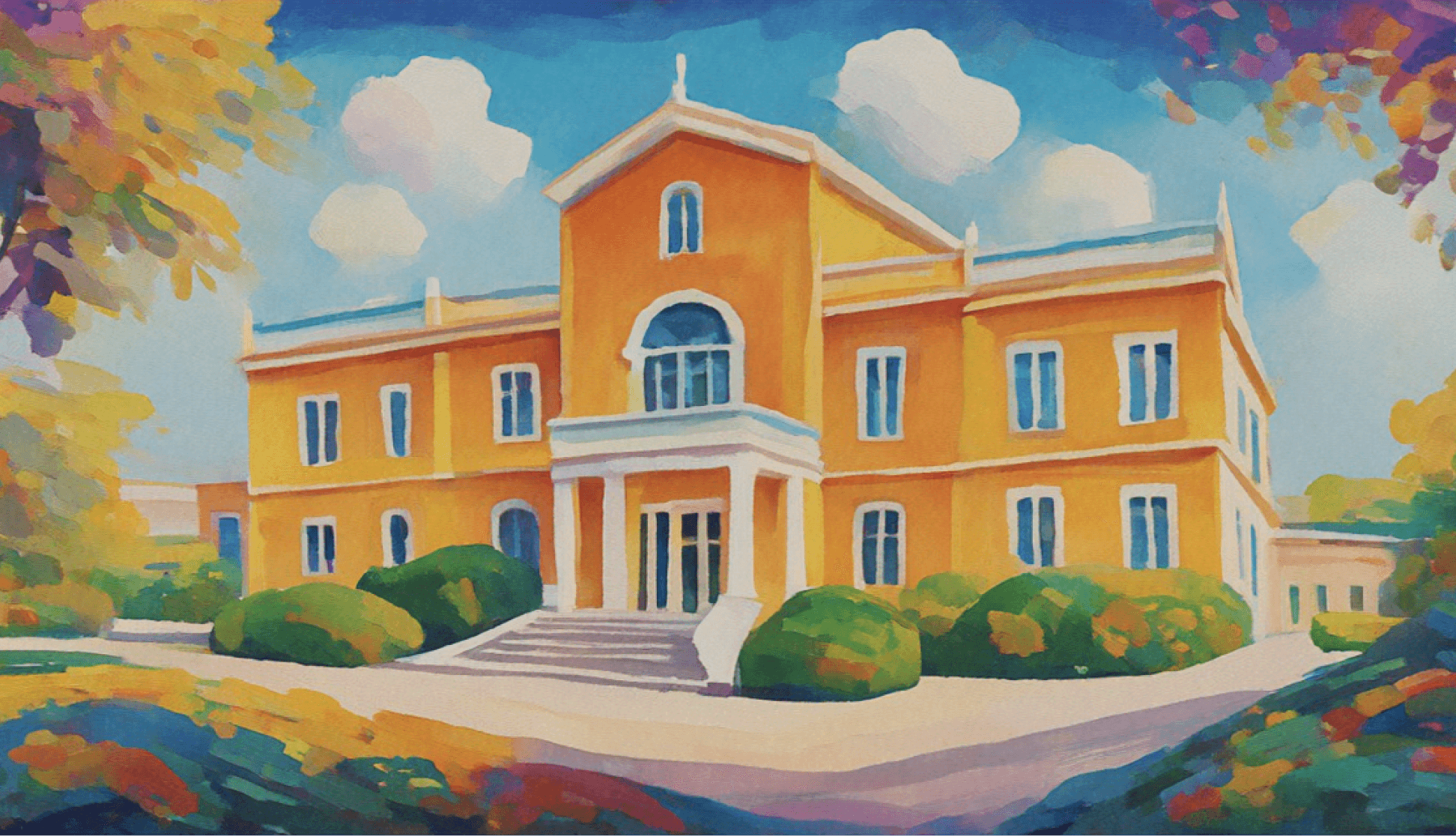0 Sec Bay Area Blvd & Gulf FwyWebster, TX 77598
- Lifestyle centers
- 241,149 SF
Property Details for 0 Sec Bay Area Blvd & Gulf Fwy
- Property size (Sq ft)
- 241,149 SF
- Property type
- Lifestyle centers
- Property subtype
- Power centers
Description
Baybrook Gateway, a prominent Harris County retail shopping center located at the highly visible intersection of Bay Area Boulevard and Gulf Freeway in Webster, Texas (zip code 77598), presents a unique investment opportunity. This multi-tenant property boasts a substantial total building area of 241,149 square feet, offering ample space for a variety of retail businesses. Currently, there is a single available suite, Suite #6, comprising 2,000 square feet of second-generation space, ready for immediate occupancy. The property features a generous 1,296 parking spaces, ensuring convenient access for customers and employees. Its prime location in Webster, Texas, provides excellent visibility and accessibility, benefiting from high traffic counts along major thoroughfares. The property's classification as a shopping center within the retail sector makes it an attractive option for businesses seeking a well-established commercial presence in a thriving community. The available space presents a chance to establish or expand a retail operation within a successful, established center. This is a rare opportunity to secure space in a high-traffic retail location in the desirable Webster, Texas market. The property is situated in Harris County, offering access to a large and diverse customer base.







Location Insight
- City
- Webster
- County
- Harris
- State
- Texas
- Latitude
- 29.5406
- Longitude
- -95.141
Comparable in this City
Similar Nearby for Sale
Similar Nearby for Lease
FAQs
- How do I add a non-forward facing team member such as a broker coordinator or broker aide to a listing in order to ensure they get notifications on the property?
- Please email our support team at support@paperhouses.co and they will add the team member.
- How do I access a private listing?
- Please contact the broker directly with the information provided on the listing. Once the broker approves your credentials he will make the information public to you.
- How can I contact the broker?
- We strongly encourage to message the broker through our portal by clicking on the “Envelope” icon next to the brokers photo on the property page. We’ve found brokers response time is much quicker via our messaging portal than phone as brokers are always on the go.
- How do I unsubscribe from emails?
- At the footer of each email you will find links to Reduce Email Frequency, Adjust Email Settings or Unsubscribe altogether. If you choose to Unsubscribe and are still receiving emails please reach out to us at support@paperhouses.co.