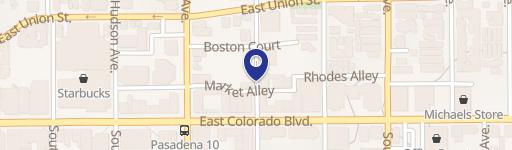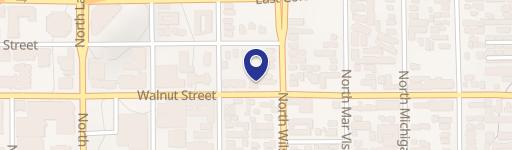931 Walnut StPasadena, CA 91106
- Mixed-use properties
- 1,760 SF
Property Details for 931 Walnut St
- Year built
- 2009
- Property size (Sq ft)
- 1,760 SF
- Property type
- Mixed-use properties
Description
This exceptional 1,760 sq ft mixed-use property in Pasadena's desirable Lake@Walnut community presents a unique live/work opportunity. Located on the courtyard level, this unit is one of only five live/work spaces within the 111-unit development, offering exclusivity and privacy. The original owner is selling this versatile space, previously occupied by graphic artists and a consulting firm, making it ideal for an owner-user or savvy investor. The ground floor boasts a spacious 900 sq ft open workspace, perfect for a creative professional or small business. Hardwood floors, floor-to-ceiling south-facing windows bathe the area in natural light. A private patio entry of approximately 300 sq ft adds to the appeal. A powder room and storage closet complete this level, with potential for an additional bedroom or den. Upstairs, accessible via a private interior staircase and also by a separate exterior entrance, is a stylish living space. A well-appointed kitchen with stainless steel appliances and granite countertops flows seamlessly into the dining and living areas, which open onto a balcony offering city views. A full bath, a bedroom with a walk-in closet, and a laundry closet with washer/dryer complete the upper level. The Lake@Walnut community offers residents access to a fully equipped gym, club room, a tranquil courtyard with waterfalls and seating areas, and a BBQ station. Its convenient location near Ralph's Market, the Gold Line, and the 210 Freeway provides easy access to shopping, transportation, and major thoroughfares. This is a rare opportunity to own a highly desirable live/work space in a thriving Pasadena community.
Location Insight
- City
- Pasadena
- County
- Other
- State
- California
- Latitude
- 34.1498
- Longitude
- -118.132
Comparable in this City
Similar Nearby for Sale
Similar Nearby for Lease
FAQs
- How do I add a non-forward facing team member such as a broker coordinator or broker aide to a listing in order to ensure they get notifications on the property?
- Please email our support team at [email protected] and they will add the team member.
- How do I access a private listing?
- Please contact the broker directly with the information provided on the listing. Once the broker approves your credentials he will make the information public to you.
- How can I contact the broker?
- We strongly encourage to message the broker through our portal by clicking on the “Envelope” icon next to the brokers photo on the property page. We’ve found brokers response time is much quicker via our messaging portal than phone as brokers are always on the go.
- How do I unsubscribe from emails?
- At the footer of each email you will find links to Reduce Email Frequency, Adjust Email Settings or Unsubscribe altogether. If you choose to Unsubscribe and are still receiving emails please reach out to us at [email protected].