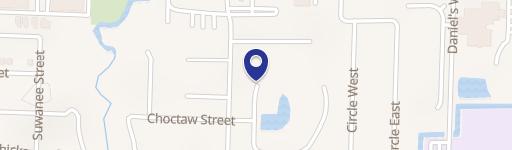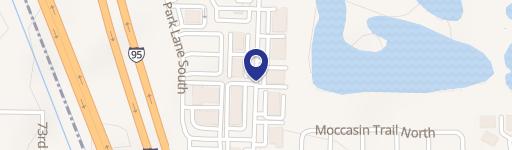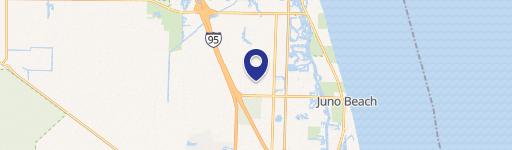6230-6410 Indiantown RdJupiter, FL 33458
- Neighborhood centers
- 152,270 SF
Property Details for 6230-6410 Indiantown Rd
- Property size (Sq ft)
- 152,270 SF
- Property type
- Neighborhood centers
- Property subtype
- Retail properties
Description
Chasewood Plaza, located at 6230-6410 W Indiantown Road in Jupiter, Florida (zip code 33458), presents a compelling investment opportunity in a thriving retail environment. This 152,270 square foot strip center offers multiple suites for lease, ranging from a minimum of 957 square feet to a maximum contiguous space of 4,460 square feet. Currently, there are four suites in total, with 10,306 square feet of vacant space available, providing flexibility for various retail or restaurant concepts. The property is strategically situated in Palm Beach County, enjoying high visibility and accessibility due to its location on West Indiantown Road, a major thoroughfare known for its strong retail presence. Its proximity to I-95 and the Florida Turnpike ensures excellent connectivity and convenient access for both customers and employees. This prime location offers significant potential for growth and return on investment, making it an attractive proposition for discerning investors seeking a foothold in a dynamic and prosperous market. The property's size and layout offer opportunities for both single-tenant occupancy or multi-tenant configurations, catering to a wide range of business needs. This is an exceptional chance to acquire a well-positioned retail property in a high-traffic area of Jupiter, Florida.
Location Insight
- City
- Jupiter
- County
- Palm Beach
- State
- Florida
- Latitude
- 26.9336
- Longitude
- -80.131
Comparable in this City
Similar Nearby for Sale
Similar Nearby for Lease
FAQs
- How do I add a non-forward facing team member such as a broker coordinator or broker aide to a listing in order to ensure they get notifications on the property?
- Please email our support team at [email protected] and they will add the team member.
- How do I access a private listing?
- Please contact the broker directly with the information provided on the listing. Once the broker approves your credentials he will make the information public to you.
- How can I contact the broker?
- We strongly encourage to message the broker through our portal by clicking on the “Envelope” icon next to the brokers photo on the property page. We’ve found brokers response time is much quicker via our messaging portal than phone as brokers are always on the go.
- How do I unsubscribe from emails?
- At the footer of each email you will find links to Reduce Email Frequency, Adjust Email Settings or Unsubscribe altogether. If you choose to Unsubscribe and are still receiving emails please reach out to us at [email protected].