50 IconLake Forest, CA 92610
Large distribution center, immediate occupancy.
Overview
- Added:
- Dec 11, 2024
- Days on market:
- 114
Highlights
- State-of-the-art warehouse/distribution facility in Lake Forest, CA.
- 158,621 SF immediately available in a larger 307,781 SF building.
- 25,360 SF of office space, including approximately 7,000 SF of mezzanine.
- 30-foot clear warehouse height.
- 21 dock-high doors and 1 ground-level door.
- Concrete loading area with a 120-foot-deep truck court and 50' x 52' column spacing.
Property Details for 50 Icon
- Property type
- Industrial properties, Distribution centers
- RSF (Rentable sq. ft)
- 307,781 SF
Unit(s) available at that property
- Space
- Suite 100
- Size
- 158,621 SF
Location Insight
- City
- Lake Forest
- County
- Orange
- State
- California
- Latitude
- 33.6679613
- Longitude
- -117.64649
Nearby Similar for Lease
FAQs
- How do I add a non-forward facing team member such as a broker coordinator or broker aide to a listing in order to ensure they get notifications on the property?
- Please email our support team at [email protected] and they will add the team member.
- How do I access a private listing?
- Please contact the broker directly with the information provided on the listing. Once the broker approves your credentials he will make the information public to you.
- How can I contact the broker?
- We strongly encourage to message the broker through our portal by clicking on the “Envelope” icon next to the brokers photo on the property page. We’ve found brokers response time is much quicker via our messaging portal than phone as brokers are always on the go.
- How do I unsubscribe from emails?
- At the footer of each email you will find links to Reduce Email Frequency, Adjust Email Settings or Unsubscribe altogether. If you choose to Unsubscribe and are still receiving emails please reach out to us at [email protected].
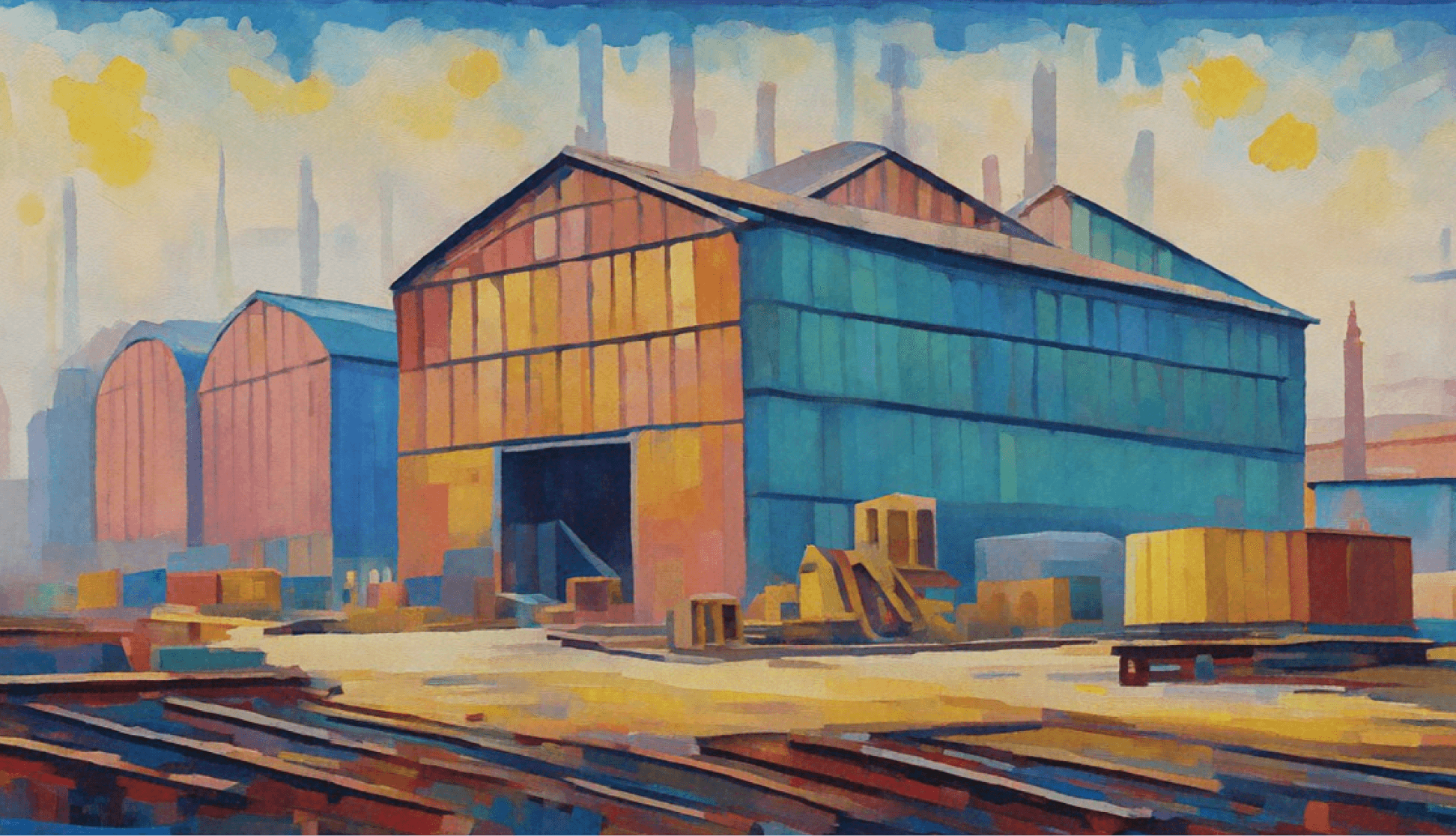





 Visit Broker Website
Visit Broker Website